Did you know that your iPhone can identify plants, animals, and other objects in your photos?
No more wondering what kind of bird is on your bird feeder or when to water that new plant because you don’t know what it is.
The feature is called Visual Look Up, and according to Apple, it works on art, landmarks, food, more. Your phone scans your photos and videos to detect objects and then looks them up for you online.
How do you use it?
- Take a photo of the object that you want to identify
- Select the photo from your photo albums, and look for the icon that looks like an “i” with a circle around it. You might also see an icon of the object you are looking up (paw, leaf, etc.).

- Click the icon and you will get information on your photo. At the top, you’ll see “Look up_________”. When you click that link, you’ll get web results with more information.
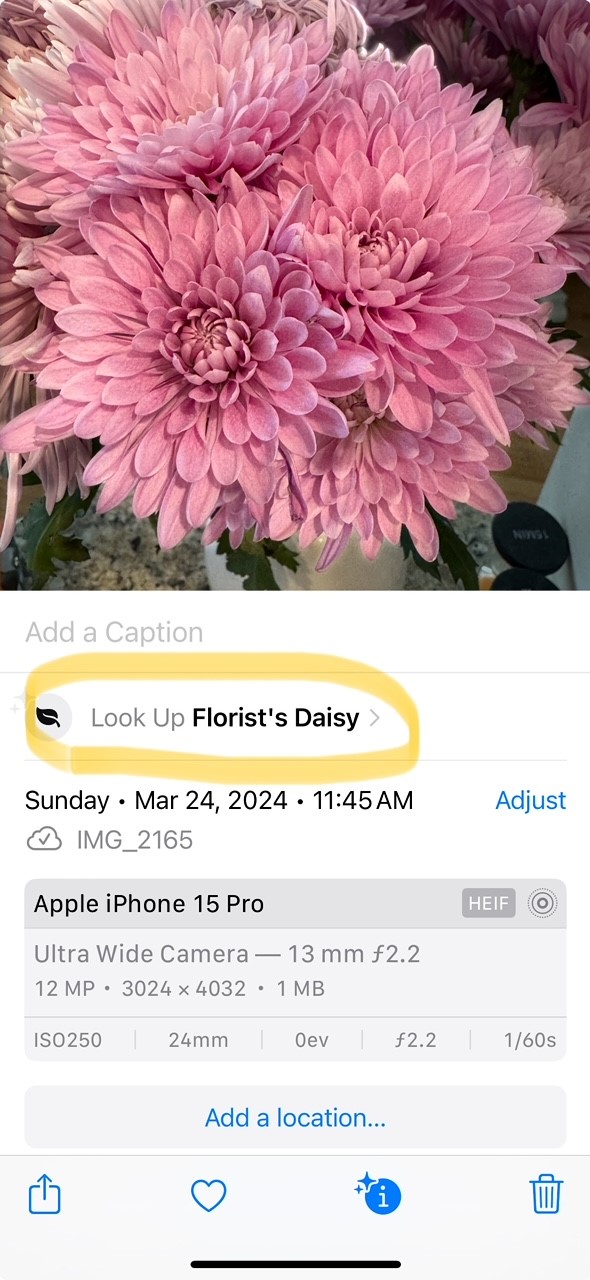

:quality(70)/cloudfront-us-east-1.images.arcpublishing.com/cmg/EMPQONVGTNF3HLQUSHIHQSP7GY.jpg)
:quality(70)/cloudfront-us-east-1.images.arcpublishing.com/cmg/DHGOX7X42BGDTLTBHYTO7N4S3A.jpg)
:quality(70)/cloudfront-us-east-1.images.arcpublishing.com/cmg/XLZ3WXNS75DVNAEJ52YTRAX3QU.jpg)
:quality(70)/cloudfront-us-east-1.images.arcpublishing.com/cmg/UUTB5IXUZ5EWRERGRIZIXXIESA.jpg)



